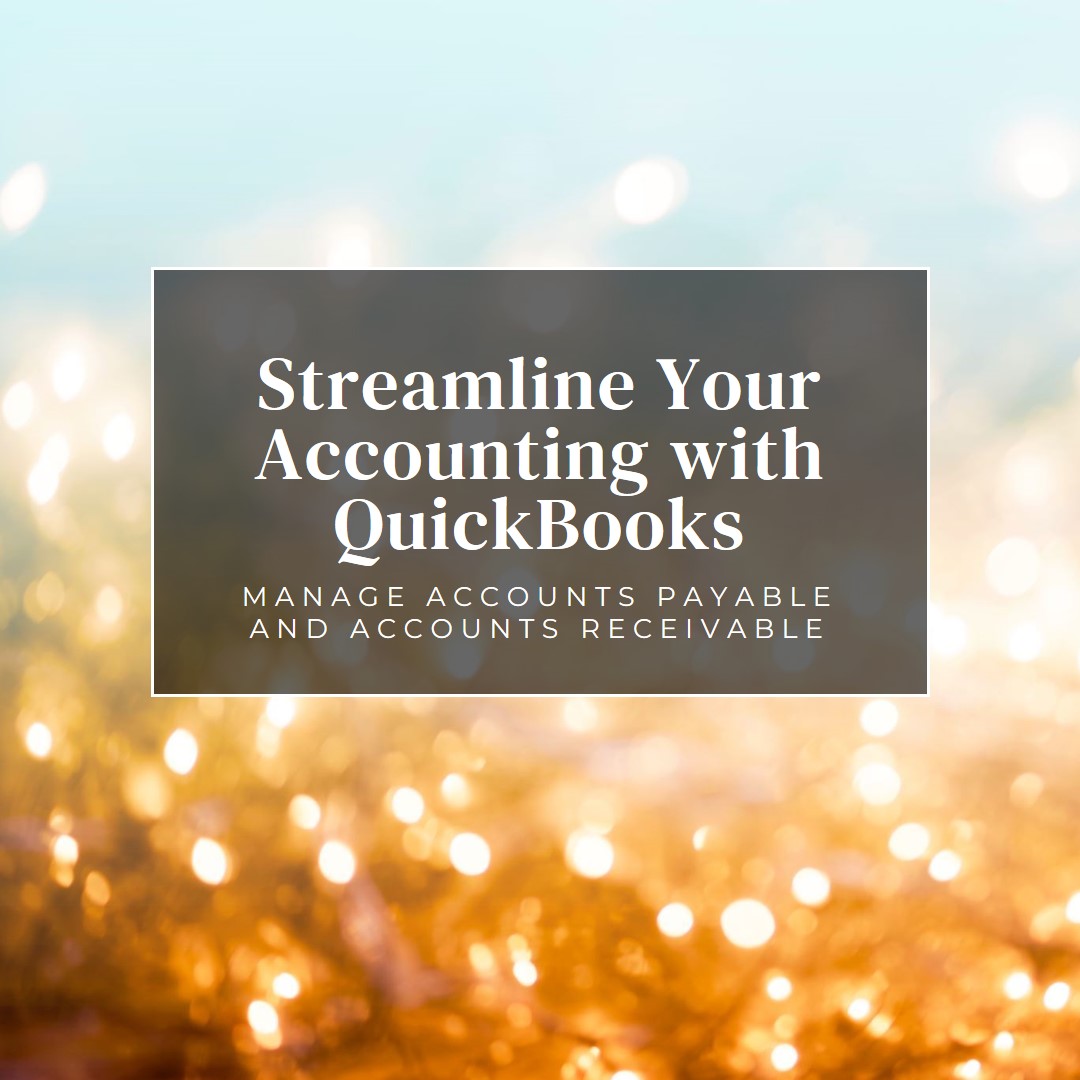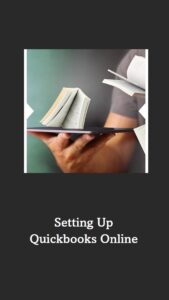As a business owner, it’s important to have the right tools and software to manage your finances effectively. One of the most popular accounting software options is QuickBooks, which is available in two versions: QuickBooks Online and QuickBooks Desktop. Each version has its advantages and disadvantages, so it’s important to consider which is the right fit for your business.
QuickBooks Online:
QuickBooks Online (QBO) is a cloud-based accounting software that can be accessed from anywhere with an internet connection. Here are some of the benefits of using QBO:
Accessibility: One of the biggest advantages of QBO is that you can access it from anywhere. You can manage your finances from your office, home, or even on the go. All you need is an internet connection and a compatible device.
Collaborative: QuickBooks Online allows multiple users to access the same company file simultaneously, making it easier for your team to work together on your finances.
Automatic Updates: QuickBooks Online updates automatically, so you never have to worry about downloading and installing updates yourself. This means you’ll always have the latest features and fixes.
Mobile App: QBO has a mobile app that makes it easy to manage your finances on the go. You can create and send invoices, track expenses, and view financial reports from your mobile device.
Scalability: QuickBooks Online can easily scale with your business as you grow. You can upgrade to a higher plan or add additional features as needed.
On the downside, here are some potential disadvantages of using QBO:
Limited Functionality: QuickBooks Online has fewer features compared to QuickBooks Desktop, so it may not be the best fit for businesses with complex accounting needs.
Internet Dependence: QuickBooks Online requires a stable internet connection to function properly, so if you have slow or unreliable internet, it could impact your ability to use the software.
Monthly Subscription: QuickBooks Online requires a monthly subscription fee, which can be more expensive than a one-time purchase of QuickBooks Desktop.
Data Security: Since QBO is cloud-based, some business owners may have concerns about data security and storing their financial information online.
QuickBooks Desktop:
QuickBooks Desktop is a software application that is installed on your computer. Here are some of the benefits of using QuickBooks Desktop:
Comprehensive Features: QuickBooks Desktop has more features compared to QuickBooks Online, making it the better choice for businesses with complex accounting needs.
No Internet Required: QuickBooks Desktop does not require an internet connection, so you can use it even if you’re offline.
One-time Purchase: QuickBooks Desktop is a one-time purchase, so you don’t have to worry about monthly subscription fees.
Data Control: With QuickBooks Desktop, you have complete control over your financial data since it is stored on your computer.
Customizable: QuickBooks Desktop is highly customizable, so you can create reports and financial statements that are tailored to your business’s unique needs.
On the downside, here are some potential disadvantages of using QuickBooks Desktop:
Accessibility: Since QuickBooks Desktop is installed on your computer, you can only access it from that specific device.
Compatibility Issues: QuickBooks Desktop may not be compatible with newer operating systems or devices.
Upgrades Required: QuickBooks Desktop requires manual updates, which means you’ll need to purchase and install new versions of the software as they become available.
Limited Collaboration: QuickBooks Desktop only allows one user at a time to access a company file, so it may not be the best choice for businesses with multiple employees who need to work on their finances simultaneously.
Which QuickBooks is Right for Your Business?
Now that you have an understanding of the pros and cons of QuickBooks Online and QuickBooks Desktop, the decision ultimately comes down to your business’s specific needs. Here are some factors to consider when deciding which QuickBooks version is right for your business:
Business Size: If you’re a small business with simple accounting needs, QuickBooks Online may be the best option for you. However, if you have a larger business with complex accounting needs, QuickBooks Desktop may be a better fit.
Accessibility: If you need to access your financial data from multiple locations, QuickBooks Online is the clear choice. However, if you primarily work from one location and don’t need to access your data remotely, QuickBooks Desktop may be a better fit.
Collaboration: If you have multiple employees who need to work on your finances simultaneously, QuickBooks Online is the best choice. However, if you’re the only person who needs to access your financial data, QuickBooks Desktop may be sufficient.
Internet Dependence: If you have a reliable internet connection, QuickBooks Online shouldn’t be a problem. However, if you have slow or unreliable internet, QuickBooks Desktop may be a better option.
Cost: QuickBooks Online requires a monthly subscription fee, while QuickBooks Desktop is a one-time purchase. You’ll need to consider which option is more cost-effective for your business.
Features: QuickBooks Desktop has more features than QuickBooks Online, so if you have complex accounting needs, you may want to choose Desktop. However, if you only need basic accounting features, QuickBooks Online may be sufficient.
Customization: If you need to customize your financial reports and statements, QuickBooks Desktop is the better option.
Conclusion:
In conclusion, both QuickBooks Online and QuickBooks Desktop have their own advantages and disadvantages. The decision ultimately comes down to your business’s specific needs. If you have a small business with basic accounting needs and need remote access to your financial data, QuickBooks Online is likely the best choice. However, if you have a larger business with complex accounting needs and don’t need remote access, QuickBooks Desktop may be the better option. Additionally, if you have concerns about data security or don’t want to pay monthly subscription fees, QuickBooks Desktop is the way to go. Ultimately, it’s important to carefully evaluate your business’s needs before making a decision.